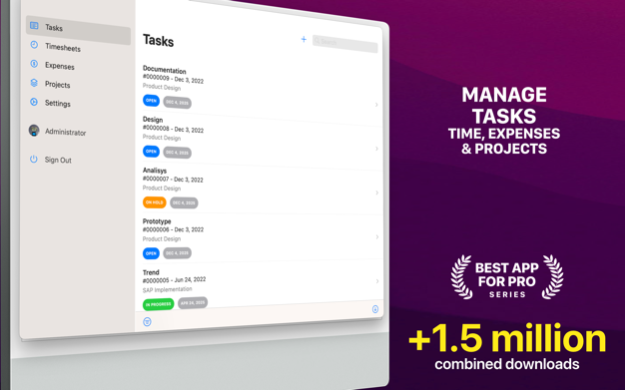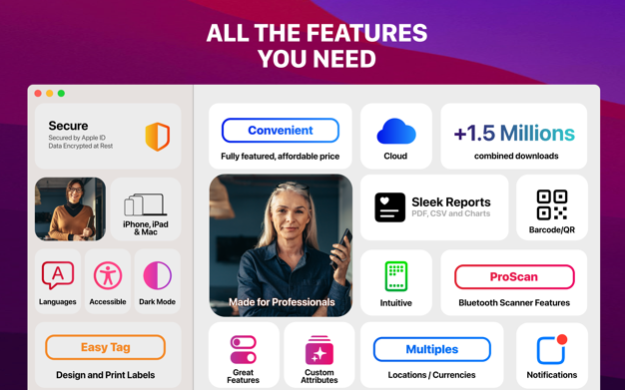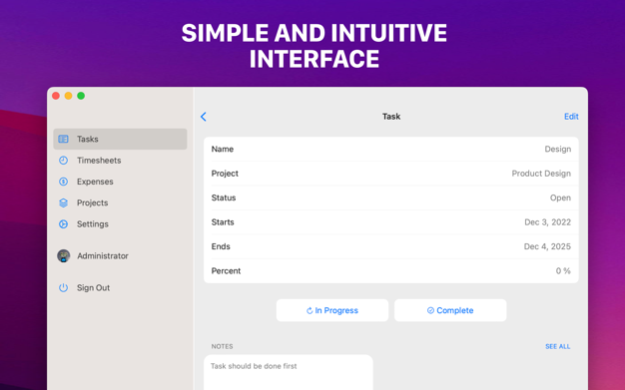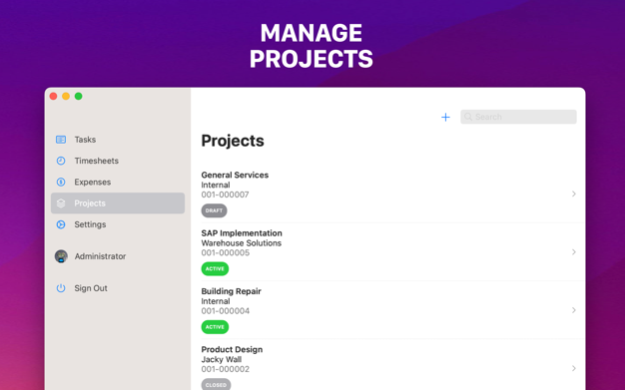Task and Project Center 17.44
Free Version
Publisher Description
Tasks center is a simple and powerful app design to manage tasks with percentage progress.
Designed for professional and personal use, it is highly customizable and easy to use.
SIMPLICITY AND POWER
• Customize task and track progress.
• Manage task assignment and status.
• Log time, expenses or mileage into projects for your work.
TIMESHEETS
• Log business or personal time.
• Submit and approve time.
• Choose between billable and non-billable tasks.
EXPENSES
• Multiple currency support.
• Foreign exchange service included.
• Snap a picture of your receipts and share them.
• Personalize your own expense types, payment types, merchants, currencies and locations.
• Supports automobile mileage.
PROJECT
• Projects are the most convenient way to organize your expenses.
• Choose between a customer-based or internal project.
• Impress your customers by providing timely updates and stylish reports.
FEATURES
• Sign in with Apple.
• Offline mode: no need for Wi-Fi or data connection.
• Sync data between your devices (subscription is required).
CUSTOMIZABLE
• Create your own set of custom attributes for views and reports.
• Customize reports for your brand needs (fonts, header, footer, colors and logo).
• Theme color.
REPORTS
• Print, email and share sleek PDF files.
• Import and export CSV files.
BEST CHOICE
This app belongs to the professional series of ©Starkode apps, which are the best choice of apps at work.
Starkode membership is a month-to-month subscription that begins at sign up. You can easily cancel anytime, within your device, 24 hours a day. There are no long-term contracts or cancellation fees. We just want you to love what you do with our apps.
Privacy Policy: https://starkode.com/privacy/
Terms of Use: https://starkode.com/terms/
Mar 6, 2024
Version 17.44
We've updated our app with bug fixes and performance enhancements to make your work even better.
About Task and Project Center
Task and Project Center is a free app for iOS published in the Office Suites & Tools list of apps, part of Business.
The company that develops Task and Project Center is Starkode Limited Company. The latest version released by its developer is 17.44.
To install Task and Project Center on your iOS device, just click the green Continue To App button above to start the installation process. The app is listed on our website since 2024-03-06 and was downloaded 2 times. We have already checked if the download link is safe, however for your own protection we recommend that you scan the downloaded app with your antivirus. Your antivirus may detect the Task and Project Center as malware if the download link is broken.
How to install Task and Project Center on your iOS device:
- Click on the Continue To App button on our website. This will redirect you to the App Store.
- Once the Task and Project Center is shown in the iTunes listing of your iOS device, you can start its download and installation. Tap on the GET button to the right of the app to start downloading it.
- If you are not logged-in the iOS appstore app, you'll be prompted for your your Apple ID and/or password.
- After Task and Project Center is downloaded, you'll see an INSTALL button to the right. Tap on it to start the actual installation of the iOS app.
- Once installation is finished you can tap on the OPEN button to start it. Its icon will also be added to your device home screen.